User can record each of the patient’s visit to Clinic using the “Add Visit” option. Patient’s visit to clinic can be for various reason – Consultation for his illness, Undergoing tests, showing Test results to Doctors or undergoing actual treatments. User can record each of this using “Add Visit” option. It also provides Doctors with a choice to update the fees payable by the Patient against the treatment & payment made by the Patient.
Path – Patients > Search Patient > Patient Dashboard > Add Visit
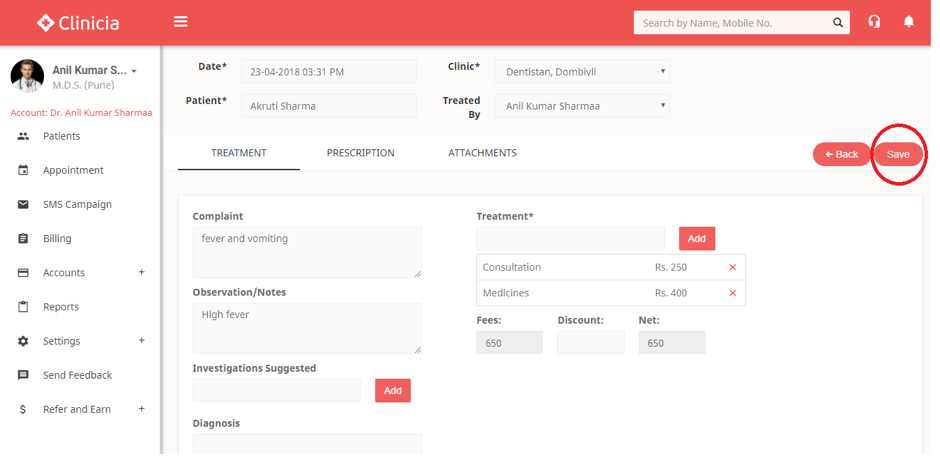
Under Visit section, Doctors can record complete Clinical notes like chief complaints of Patient, Observations, Notes, Suggested Investigations, diagnosis & Treatment done. It also has a provision of recording the fees charged against each of the treatments.
Once the Visit saved successfully, System will prompt for recording the payments done by the patient during that visit.
System will automatically calculate the outstanding amount based on the fees payable & payment made by the patient.
Note – If any amount is outstanding of previous visits, System adjusts the payment against the oldest visits first.

