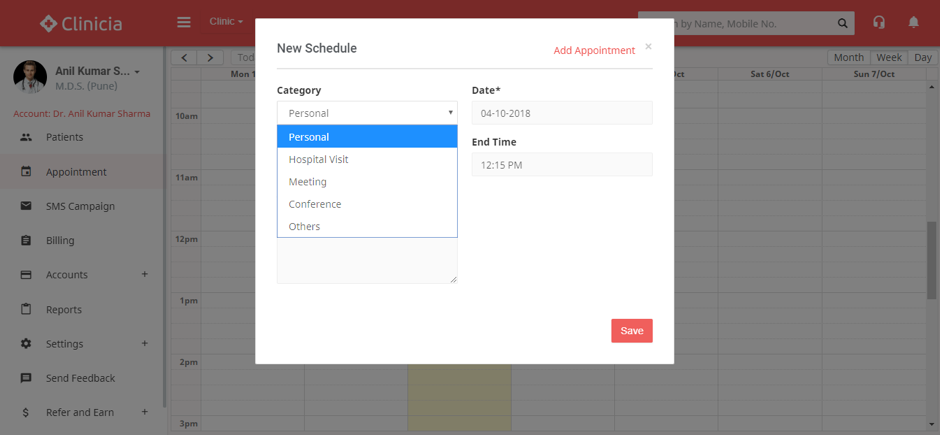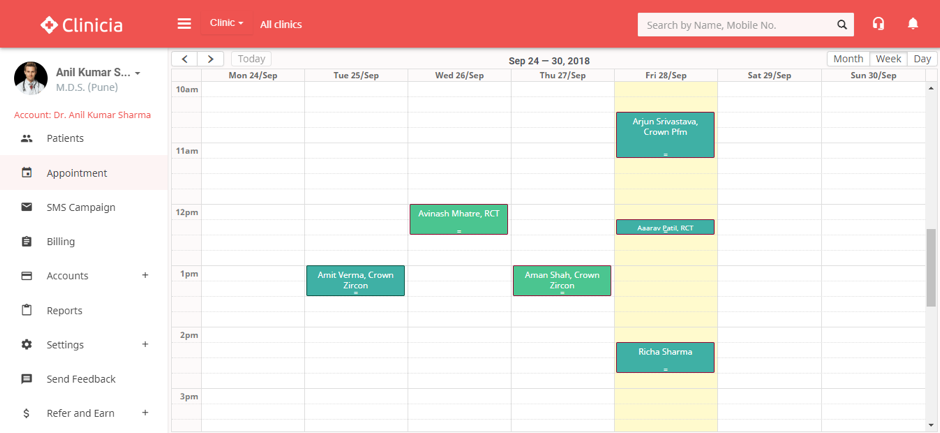Appointments:
Appointment & schedule management is one of the most important activity for any practitioner. It is one of the core feature of the application. User can book the appointment with just few clicks and as soon as the Appointment is booked, Patient receives the confirmation through SMS or/and Email. Patient also gets a reminder message through SMS or email on date of Appointment at 8 am in the morning.
User can book the Appointment for specific Doctors and can also mention the purpose of visit. It also provides the User with option to book an appointment for multiple clinics in their network.
User has flexibility to set up what kind of information sent in SMS to patient. Like Dr’s name, Clinic name, Clinic no., Purpose of visit etc.
Add Appointment:
In Appointment calendar section, click on the desired time slot & pop-up will open for booking Appointment with auto-feeding most of the default choices.
Path: Appointments > Click on Time Slot > Fill up the details
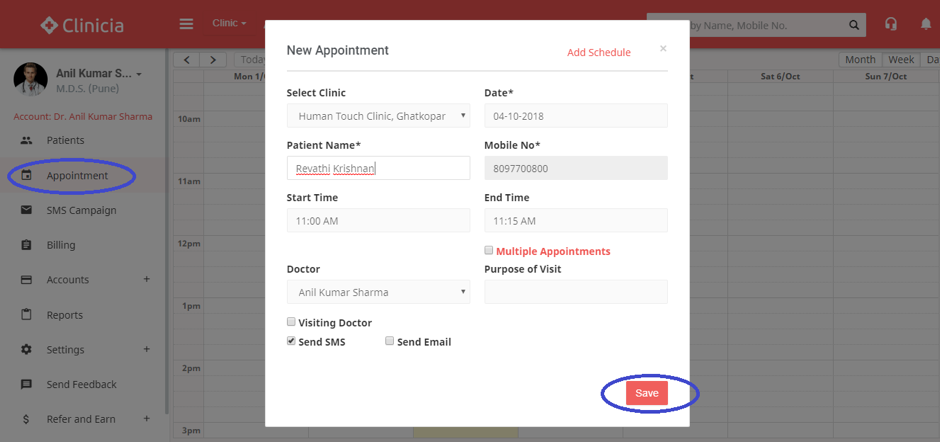
Reschedule / Cancel Appointment:
User can reschedule or Cancel the appointment by selecting that particular existing appointment.
For every reschedule or cancels, Patient gets intimation through SMS or/and Email.
Path: Calendar > Click on Particular Appointment > Edit or Cancel Appointment
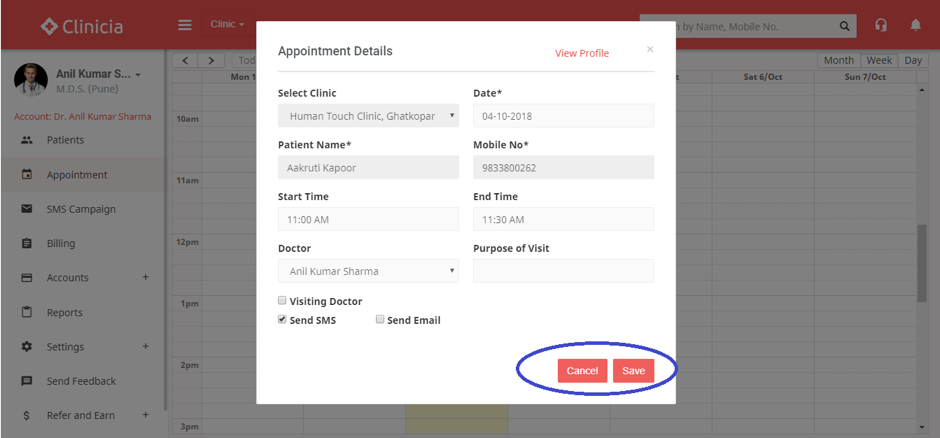
Schedule:
Schedule can be used for managing the Doctor’s schedule for other activities apart from patient appointments. Doctor can mention their schedule about their personal visits, Meetings, Conference etc. using this. This helps Doctors block the calendar so that no other patient appointments can be taken during that time period. Schedule also prompts reminder for the Task / activity through Notification & SMS.
How to add schedule?
In Appointment calendar section, click on the desired time slot & pop-up will open for booking Schedule with auto-feeding most of the default choices.
Path: Appointments > Click on Time Slot > Add Schedule > Fill up the details