With Clinicia you can customize your software in many ways to your liking.
Every user is different and therefore features which need different behaviors for a different user can be customized. There are about x different features that can be customized.
Customizations are done at two levels:
- Account, and
- Clinic
Account Level Customization
To access this page: Click on Settings > Click on Preferences
Send daily morning notification with a list of appointments
You can choose to receive this notification in SMS, email, or both or none.
Send Clinicia usage report daily at night
You can choose to either receive it or not.
List your profile
You have the option to either list your profile in the Clinicia listing platform or not.
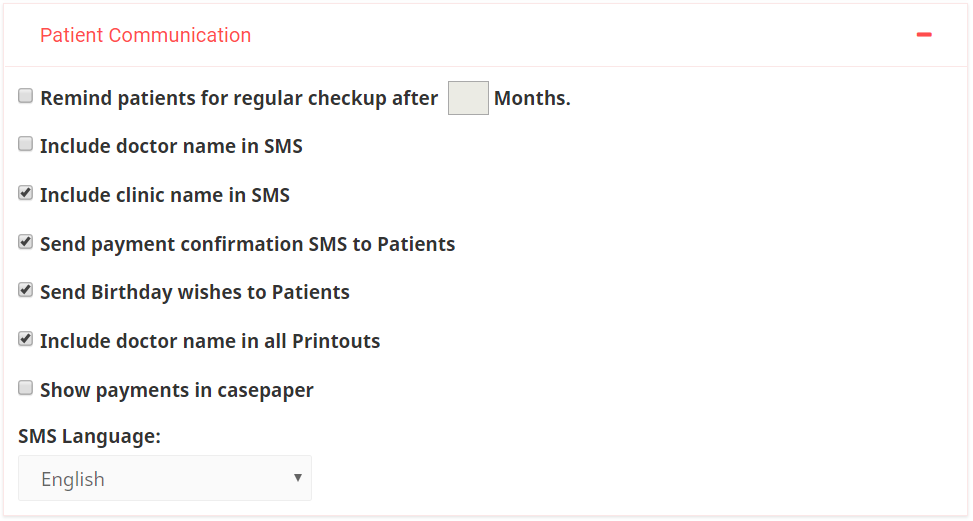
Remind patients message reminding a regular checkup after some duration
You can opt to send patients message reminding a regular checkup due. You can set the number of months after which this message can be sent.
Include Doctor name and Clinic name in SMS
You can choose to include doctor name and clinic name in the automated SMSes sent to the patient.
Send payment received SMS to patients
On entering a payment in Clinicia, you have an option to send an automated SMS to the patient regarding the payment. If not selected, you can send the receipt separately too.
Send Birthday wishes to Patients
Clinica sends automated birthday wishes to patients on your behalf. You have the option to not send these messages to the patients.
Include doctor name in all Printouts
You have the option to include or not, the doctor name in all printouts such as prescription, invoice, case paper, etc..
Set default language for system triggered SMS
Clinicia supports the following languages while sending system messages to patients: English, Hindi, Marathi, Gujarati, Telugu, Tamil, Malayalam, Kannada, and Bangla. You have the option to set default language at the patient level too.
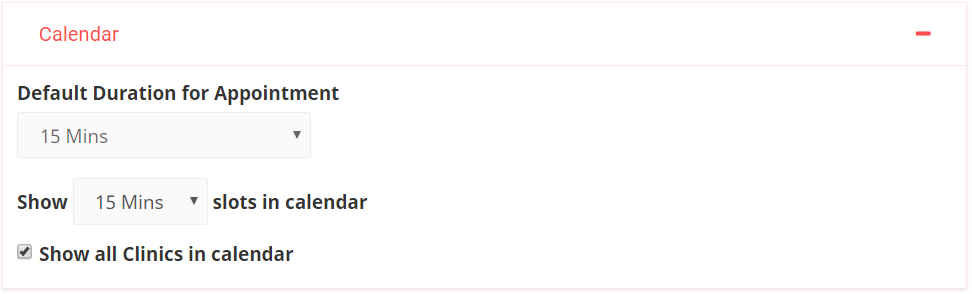
Set default duration for appointment
You can set the default duration for an appointment. The available options are 15, 30 and 60 mins.
Show appointments from all Clinics in the calendar
You can choose to either see by default appointments from all clinics on your calendar or from your default clinic
Clinic Level Customization
To access this page: Click on the Settings > Click on Clinics > Click on the required Clinic Name > Click on the Preferences tab
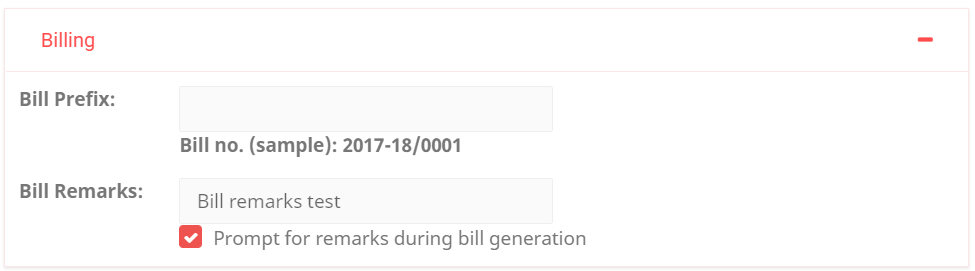
Set a prefix for the bill number
You can set a different prefix for each clinic and it will be used in the bill number while generation a bill.
Set default bill remarks
You can set remarks which can be put on the bill while generating it. You also have the option to edit these remarks before the actual bill generation
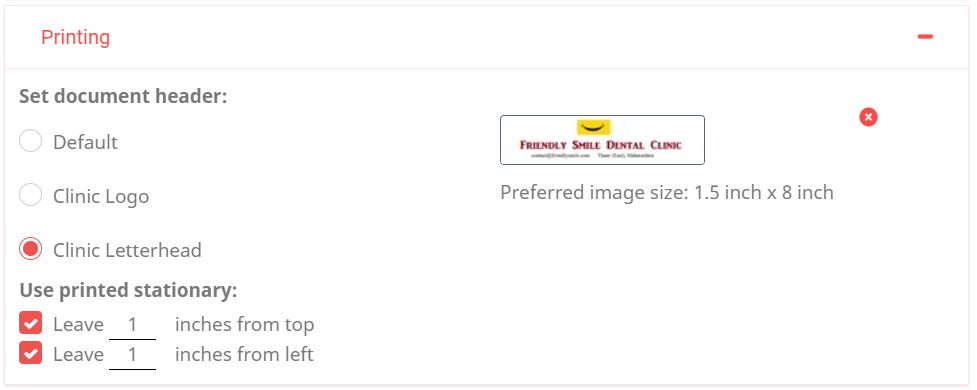
Set printing preference
You can choose from different printing options. This is explained in details here.
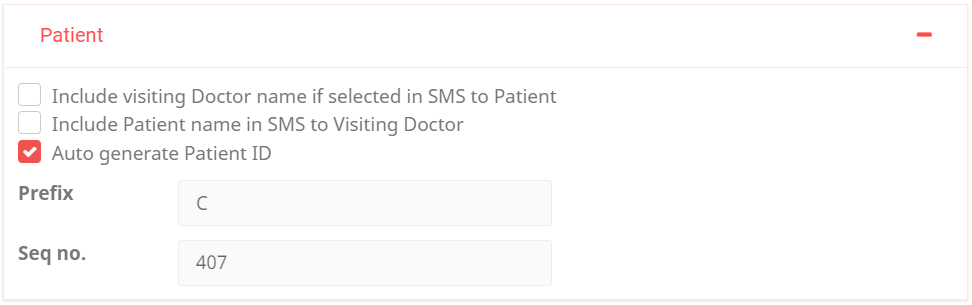
Share patient name and visiting doctor name with each other
You have an option to share the patient name with the visiting doctor when sending an appointment message to the visiting doctor and vice-versa.
Auto-generate patient number
You can either your own patient numbering or let Clinicia autogenerate the patient number. You can also define how the patient numbering should be

